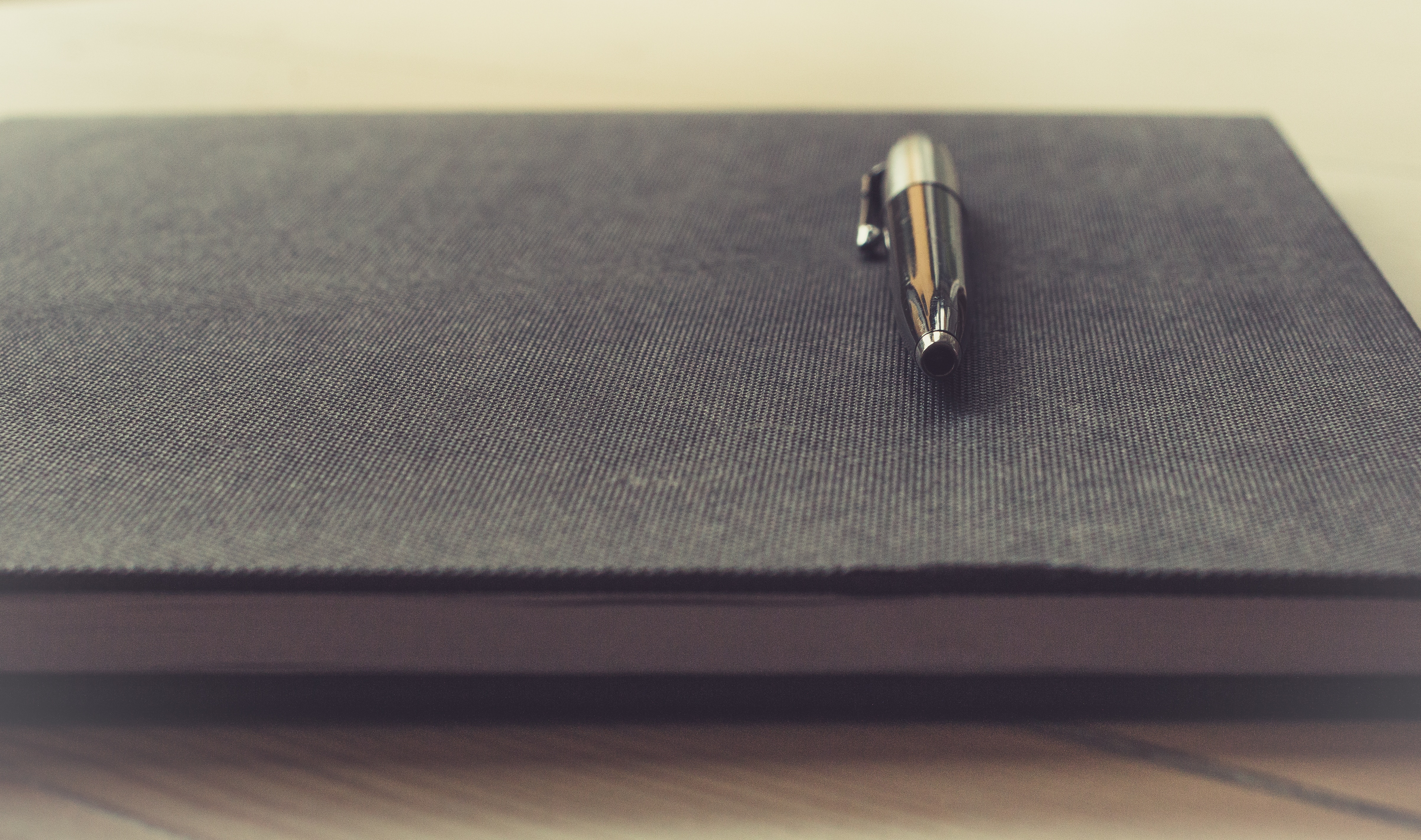Every second matters. In a contact center, your company pays for every second spent on each phone call, chat or social interaction. These interactions quickly add up to enormous expenses the company absorbs because customer service is a must for a successful product or service line.
Every second matters. In a contact center, your company pays for every second spent on each phone call, chat or social interaction. These interactions quickly add up to enormous expenses the company absorbs because customer service is a must for a successful product or service line.
But, does it have to be so expensive? Is it absolutely necessary to spend thousands to millions of dollars a year, that could be used for a variety of other business activities? How much of the contact center expense is acceptable and how much is completely unnecessary?
What changes could be made to decrease this expense?
Maybe The Reps Can Help Decrease Costs?
The pressure of cutting back on contact center expenses is placed on the representative. But how much control do they really have?
Sure, they have to master the flow of the call, stay on top of training material and keep themselves organized. They need to come to work on time, treat customers fairly and follow company policies.
When it comes to using the contact center system to handle calls, reps lose control over the length of their calls. All of the information they need doesn’t live in one program. Reps have to move back and forth between programs, opening additional softwares, copying and pasting information from one program to another, and taking notes to use between screens.
Assuming these programs work flawlessly, the rep is still in control- UNTIL the system is overloaded and can’t keep up, programs slow down, and reps can’t answer questions quickly enough. Customers get upset, “Hello, are you there?” and reps get overwhelmed.
Reps ask to put the customer on hold so they can regain control of their system, and find the information they need, while being able to concentrate without an irate customer in the background.
Who Does It Cost?
Commonly, programs or the computer needs to be rebooted, reps can’t finish a call and they have to transfer the customer to another rep, a supervisor, or another phone number altogether. In the end no one is happy.
Your company has to pay additional time expenses, the customer detests waiting through long phone calls- especially if they have to call back, and the rep feels like they don’t have the resources and tools to do their job to the best of their ability.
What Can Be Done?
Running an efficient call center can be done, it is done, everyday by companies who have dedicated the time and energy to fix their processes, platforms and policies in an effort to cut costs and improve the customer experience.
For starters, let’s have a look at common changes that impact the bottom line in contact centers just like yours.
- Organization and Policy- There needs to be a level of organization among the information, training courses and policies used for the call center. Binders can be used to hold cheat sheets that are labeled and sectioned off. New policies might require educational classes to help reps understand changes. Timing is everything, before changes are put into effect, reps should have ample time to train and practice on systems.
- Incentives- Incentivize reps, their supervisors and managers to provide better results. Additional pay, special permissions or rewards for shortening interactions can make a big difference. While reps only have so much control, they can get more comfortable with the training material, take better notes, practice finding information in their systems, and develop practices to more quickly conclude issues. Take what you learn from these high performing reps and use it to train other reps on the contact center floor. Incentivize these reps to move more quickly through their own work.
- Listen for Feedback- Employees like to complain, but many also like to share their ideas to improve practices in their jobs. Put out comment boxes and use the information shared to make appropriate changes. Contact centers successful with this idea often reward the best ideas of the month, further giving back to the reps for helping the company save money and grow.
- Make Technology Your Friend- Computers have been common for contact centers for years, but your reps probably have smartphones, and can use tablets as well to access information. Multiple devices might be the key to allowing them to access different programs of information to use in their work. Even if the reps are using tablets to check email, or FAQ information on your website, they won’t have to compromise their computer system further with additional work when it might already be lagging.
- Upgrade Your Systems- Today’s unified contact center platforms give reps the complete control they need to quickly handle customer interactions. On unified systems all of the information reps need to access is in one place- no more switching applications. Workflows made specifically for your company’s processes collect information seamlessly in the background and decrease the need for shuffling notes, writing things down and placing customers on long holds.
Summary-
Contact centers can save money, there is excess spending to trim and with the tips listed here, centers can start saving money quickly and efficiently. Start with the tip that makes the most sense to you and add in the others as your company can handle the changes.
In the mean time, if you have any questions or need help with your current system needs, please let us know. We are glad to help.